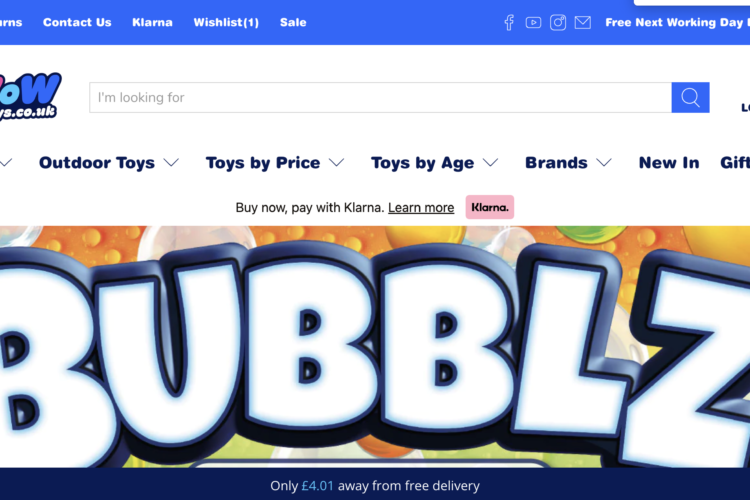Creating audience segments is very important to keep marketing messages applicable to the recipient. If you have a general message to let your customers know about then by all means send your push notification to your entire subscriber list.
In this case, I need to create a segment based on which collections people have purchased from. Here are the steps I have taken to segment the subscribers.
- Head over to your Shopify dashboard. Click ‘apps’ on the left had menu if you are on a desktop computer or ‘store’ and then ‘apps’ if you are on a mobile device. Then locate the PushOwl app.

2. Then click on your push notification app. Once inside the PushOwl app click ‘segments’ on the left hand side menu. Then click the green ‘+ New Segment’ button at the top right of the screen
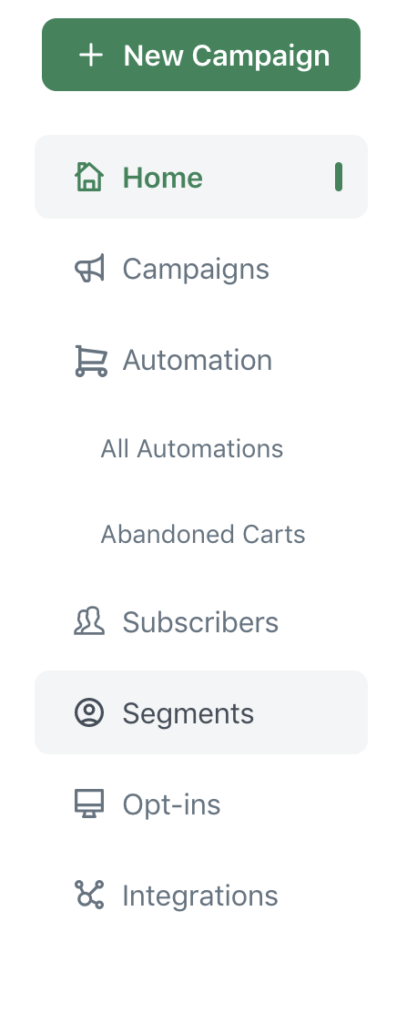
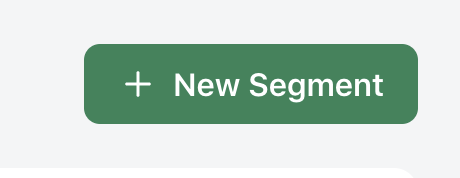
3. Now give your new segment a name. I want to segment out customers who have purchased from our Bob Ross collection so I will call the segment ‘Bob Ross’.
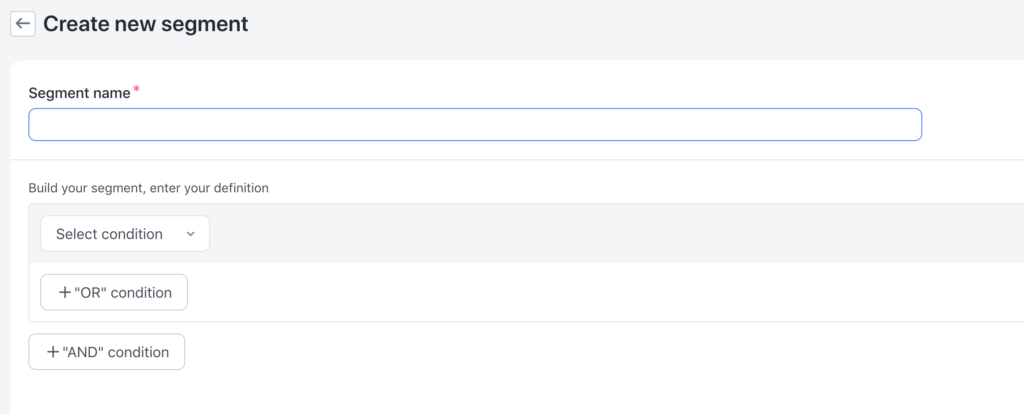
4. Next click ‘select condition’ and drop down to ‘purchased from collection’. At this stage you have quite a few options for setting up how PushOwl will create your segment but for my purposes I am going to select ‘subscriber -> ‘has’ – > purchased from, then type in the name of your collection, ‘Bob Ross’ -> at least once -> at anytime.
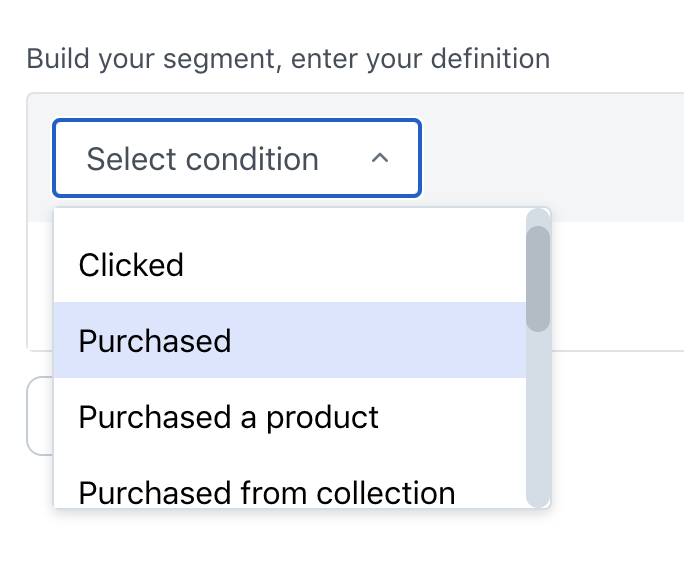
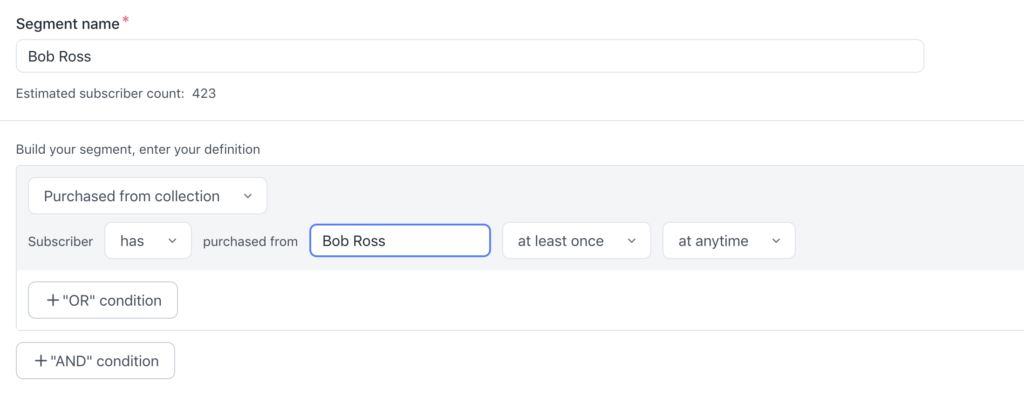
5. Once you are happy, click the ‘create segment’ button at the bottom right of the screen.
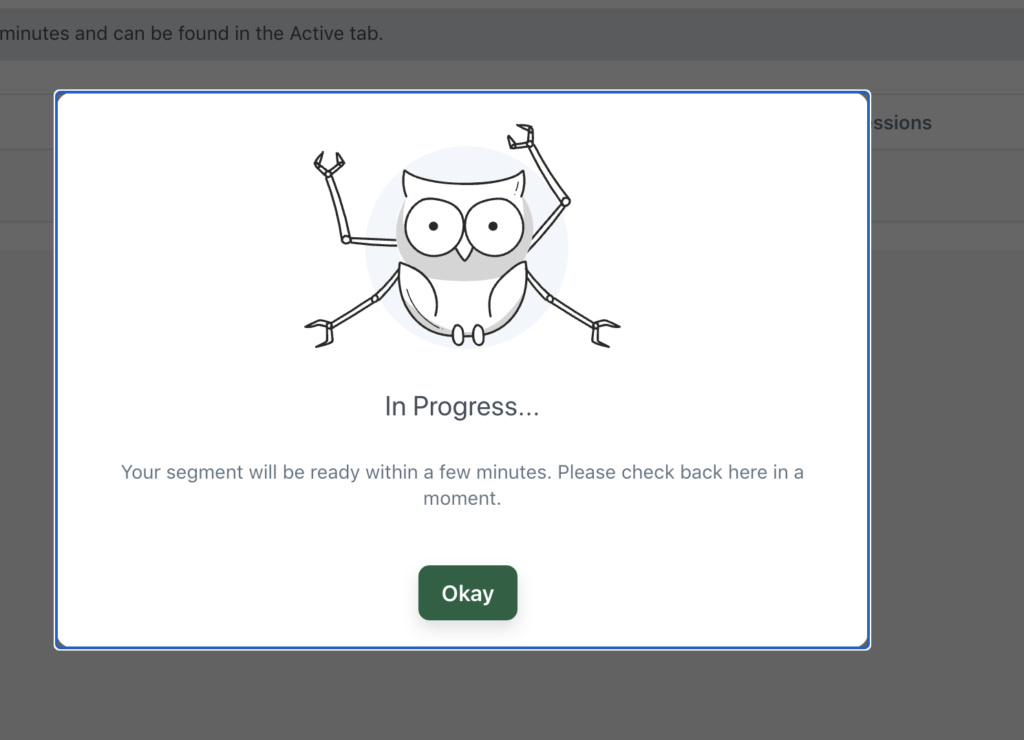
If you have done this correctly, your segment will start to populate after a minute or two and you will be able to send a push notification to people who have only purchased from that particular collection.
Author