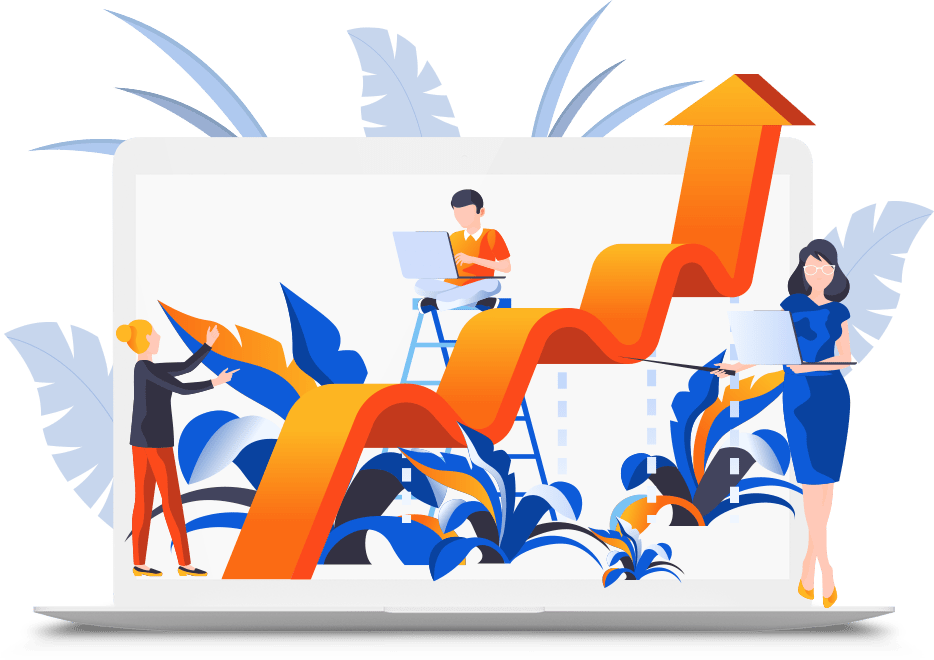If you already have Google ad campaigns set up, you can import them into your Bing account. Bing ads work the same way as Google and are usually cheaper due to the lower number of users on the platform.
Native advertising is the use of paid ads that match the look, feel and function of the media format in which they appear.
Native ads are often found in social media feeds, or as recommended content on a web page. Unlike display ads or banner ads, native ads don't really look like ads. They look like part of the editorial flow of the page. The key to native advertising is that it is non-disruptive - it exposes the reader to advertising content without sticking out like a sore thumb. Taboola & Outbrain are the go-to platforms for this type of advertising.
Unlike traditional Google search ads, Google display ads are ads shown to users across 2 million+ websites, videos, and applications that are a part of the Google Display Network (GDN), based on their previous online activity.
Google are not the only company to have a display network. Companies such as Criteo have a vast network available to them and I have seen great results this form of advertising.
Paying to display adverts (whatever the format – text, image, video, carousel etc.) or sponsored messages to social network users based on user profile e.g. demographic. A cost is incurred depending on the type of ad planned; for example many ads incur a cost per click (cpc).